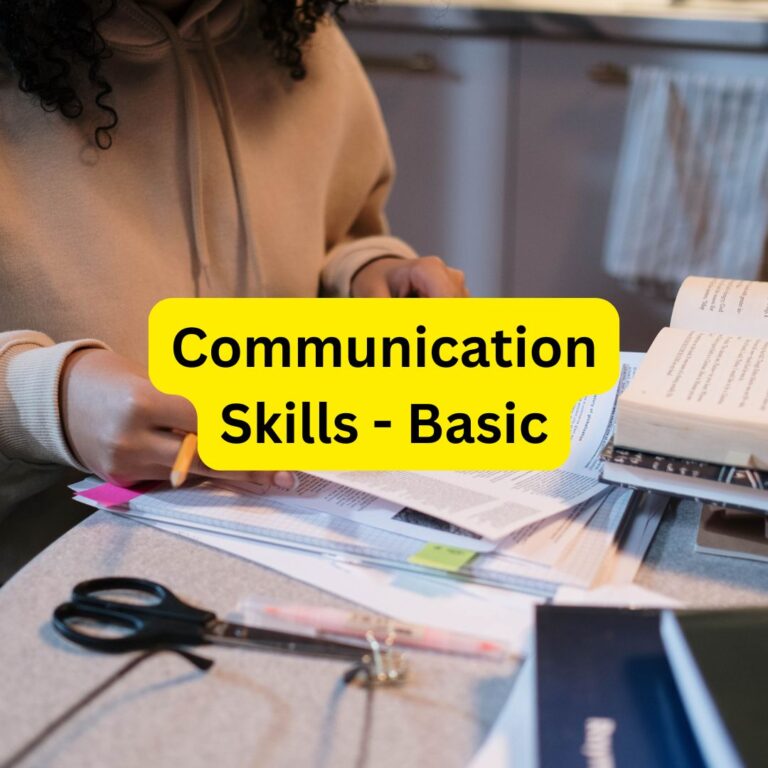If you’re new to programming, Python is an excellent language to start with because of its simplicity and readability. In this blog post, we’ll guide you through writing your very first Python program – the classic “Hello, World!”
What is “Hello, World!”?
“Hello, World!” is a simple program that displays the phrase “Hello, World!” on the screen. It’s often the first program beginners write to get familiar with the syntax and basics of a programming language.
Step-by-Step Guide to Writing “Hello, World!” in Python
Step 1: Install Python
Before you start coding, ensure Python is installed on your computer.
- Download Python: Visit python.org and download the latest version of Python.
- Install Python: Run the installer and follow the instructions. Be sure to check the box to add Python to your PATH during installation.
Step 2: Open a Python Editor
You can write Python code using any text editor, but for simplicity:
- Open the IDLE (Integrated Development and Learning Environment) that comes with Python.
- Alternatively, you can use a code editor like Visual Studio Code or PyCharm.
Step 3: Write the Code
Type the following code in your editor:
print("Hello, World!")
Step 4: Run the Code
- If you’re using IDLE, press F5 or go to Run > Run Module to execute the program.
- If you’re using a code editor, save the file with a
.pyextension (e.g.,hello_world.py) and run it using the terminal:python hello_world.py
Step 5: See the Output
Once the program runs, you’ll see this output on the screen:
Hello, World!
Understanding the Code
Here’s a quick breakdown of what happens in the program:
print: This is a built-in function in Python that outputs text to the screen."Hello, World!": The text inside the quotation marks is called a string, and it is what gets displayed.
Why Learn “Hello, World!”?
- It introduces you to basic syntax.
- You learn how to use the
printfunction. - It’s a simple way to ensure your Python setup is working correctly.
Ready for More?
Now that you’ve written your first Python program, you’re ready to explore more! Experiment with printing other messages or combining strings to build your confidence.
Python is a vast and versatile language – take it one step at a time and enjoy the journey! 😊